
Git 入门
2023年11月25日...大约 3 分钟
以前对 Git 一知半解,直到最近发现了一个 Git 游戏 https://learngitbranching.js.org 让我重新更加深入的了解了 Git 的工作原理。
learn git branching 与传统的文字讲解相比,它有一个显著的亮点——图形化的 Git 提交树。这个树状结构可以实时反馈并清晰地展示你所进行的 Git 操作对代码管理的实际影响,为你提供了出色的反馈机制。相比于直接使用命令行学习 Git,通过这种方式你将更加直观地了解当前的操作意味着什么。而且,它以一种闯关的形式进行 Git 教学。如果你能够顺利通过所有关卡,那么你对于 Git 的理解也将达到一个相当不错的水平。
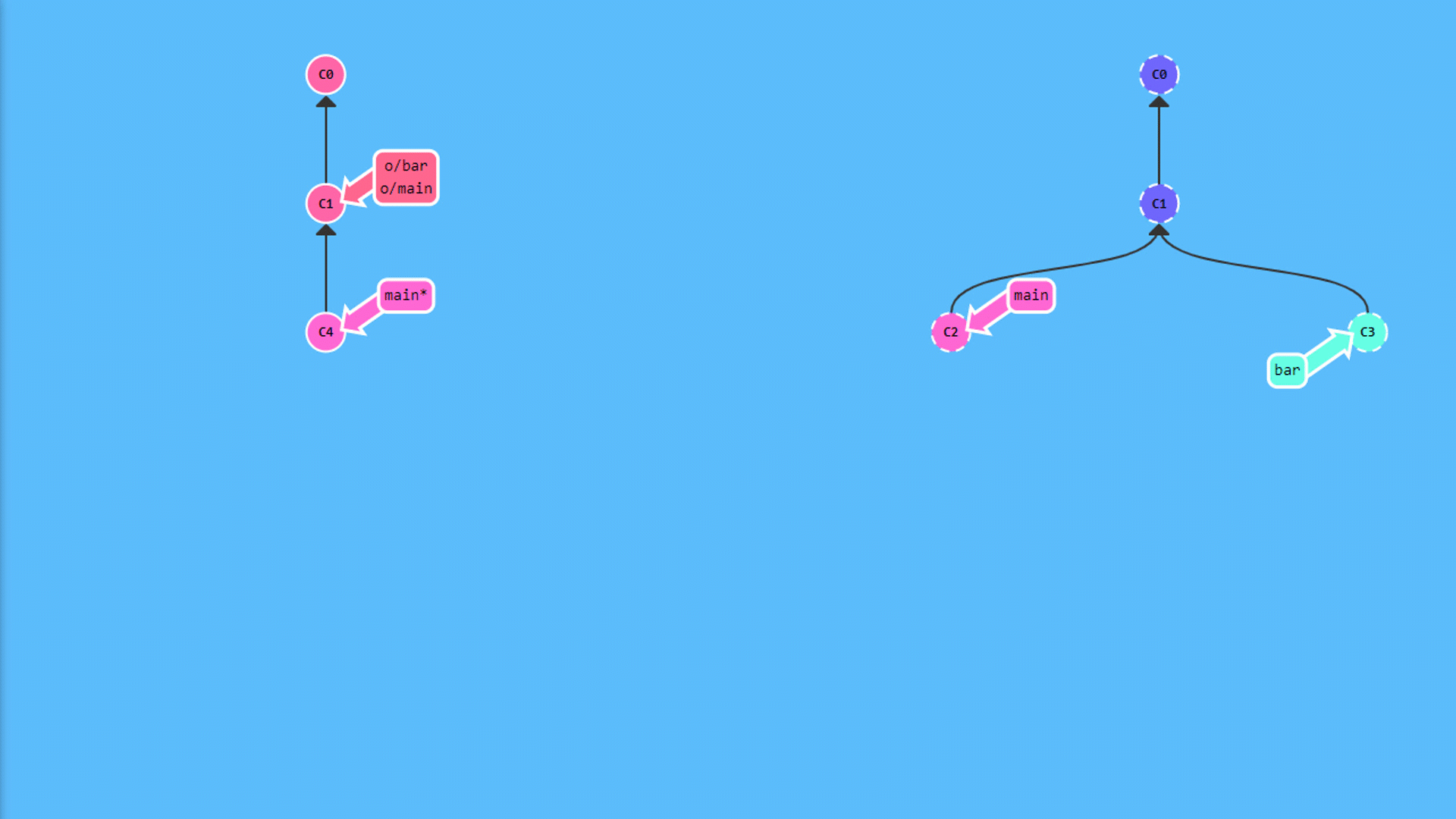
首先分享一点 Git 的 Documenation
- https://git-scm.com/docs
- https://www.runoob.com/git/git-tutorial.html
基础篇
1. Git Commit
git commit 命令是将暂存区内容添加到本地仓库中。
基本命令:
git commit [-a | --interactive | --patch] [-s] [-v] [-u<mode>] [--amend]
[--dry-run] [(-c | -C | --squash) <commit> | --fixup [(amend|reword):]<commit>)]
[-F <file> | -m <msg>] [--reset-author] [--allow-empty]
[--allow-empty-message] [--no-verify] [-e] [--author=<author>]
[--date=<date>] [--cleanup=<mode>] [--[no-]status]
[-i | -o] [--pathspec-from-file=<file> [--pathspec-file-nul]]
[(--trailer <token>[(=|:)<value>])…] [-S[<keyid>]]
[--] [<pathspec>…]题目: 完成两次提交
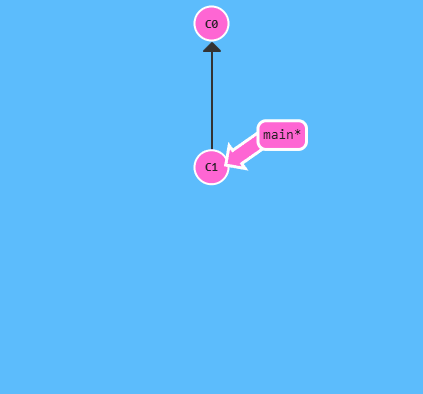
git commit -m "first commit"
git commit -m "second commit"2. Git Branch
git branch 命令用于显示、创建、删除分支。 基本命令:
git branch [--color[=<when>] | --no-color] [--show-current]
[-v [--abbrev=<n> | --no-abbrev]]
[--column[=<options>] | --no-column] [--sort=<key>]
[--merged [<commit>]] [--no-merged [<commit>]]
[--contains [<commit>]] [--no-contains [<commit>]]
[--points-at <object>] [--format=<format>]
[(-r | --remotes) | (-a | --all)]
[--list] [<pattern>…]
git branch [--track[=(direct|inherit)] | --no-track] [-f]
[--recurse-submodules] <branchname> [<start-point>]
git branch (--set-upstream-to=<upstream> | -u <upstream>) [<branchname>]
git branch --unset-upstream [<branchname>]
git branch (-m | -M) [<oldbranch>] <newbranch>
git branch (-c | -C) [<oldbranch>] <newbranch>
git branch (-d | -D) [-r] <branchname>…
git branch --edit-description [<branchname>]题目: 创建一个名为 bugFix 的新分支,然后切换过去。
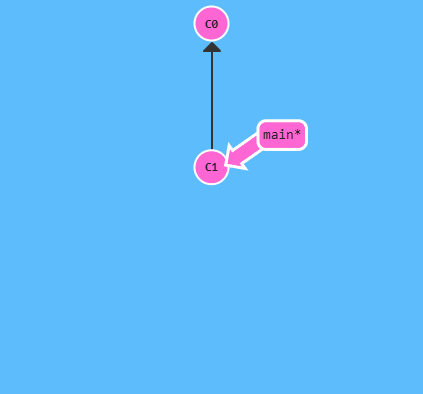
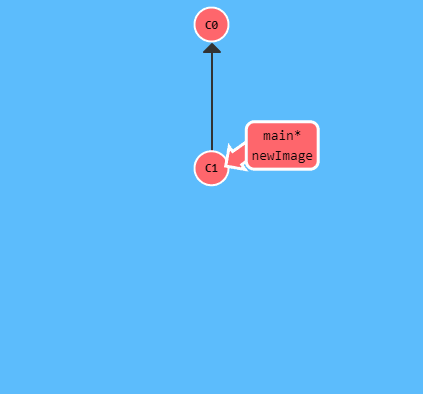
git branch bugFix
git checkout bugFix提示
Git 2.23 版本中,引入了 git switch 的新命令,最终会取代 git checkout,因为 checkout 作为单个命令承载了很多独立的功能。 使用 git switch 用一句话就可以完成上述操作
git switch -c bugFix3. Git Merge
基本命令:
# 合并指定分支到当前分支
git merge [branch]题目:
创建新分支
bugFix用
git checkout bugFix命令切换到该分支提交一次
用
git checkout main切换回main再提交一次
用
git merge把bugFix合并到main
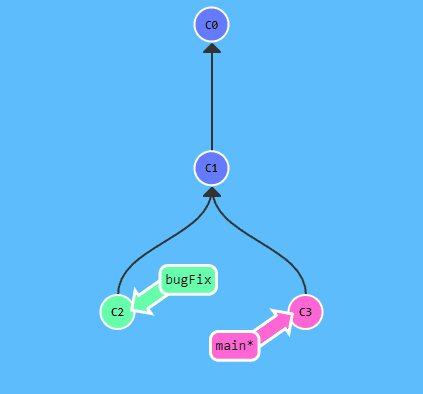
git switch -c bugFix
git commit -m "first commit"
git checkout main
git commit -m "second commit"
git merge bugFix4. Git Rebase
基本命令:
git rebase [-i | --interactive] [<options>] [--exec <cmd>]
[--onto <newbase> | --keep-base] [<upstream> [<branch>]]
git rebase [-i | --interactive] [<options>] [--exec <cmd>] [--onto <newbase>]
--root [<branch>]
git rebase (--continue | --skip | --abort | --quit | --edit-todo | --show-current-patch)题目:
- 新建并切换到
bugFix分支 - 提交一次
- 切换回
main分支再提交一次 - 再次切换到
bugFix分支,rebase到main上
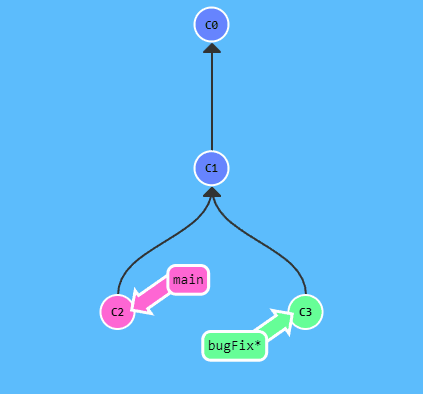
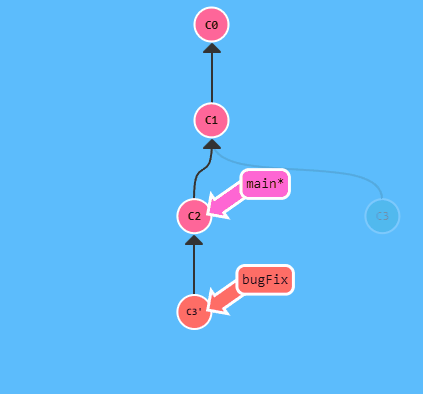
git switch -c bugFix
git commit -m "first commit"
git checkout main
git commit -m "second commit"
git checkout bugFix
git rebase main进阶篇
1. 分离 HEAD
更新日志
2024/4/11 09:48
查看所有更新日志
e2212-于0a94c-于0d7c7-于

预览: